The advancement in boot time technology has lead to the use of UEFI (Unified Extended Firmware Interface). It only allows OS’s with signature to be booted. Currently latest versions of Windows, Ubuntu and fedora only support for UEFI boot. It is time before all the system switches to this model. So the user who wants to use any other operating system are left with the only option of virtual machines. A virtual machine can run an OS, but only for basic needs it fails to provide the full fledged features of an OS. So if you still want to use an OS in a duel boot or multi boot here are the few most basic steps you need to follow.
Note: There are a few different ways already stated but on my exploration I found those ways not completely helpful, so I believe that this is a most effective current way to solve our problem.
Tools needed:
1. The OS of your choice ‘KALI’ on a flash drive /dvd/any bootable media (to be installed).
2. Ubuntu OS (13.04 or 13.10) on flash/dvd/bootable media.
3. Wi-fi connection.
Step1: Create a required size partition for your new OS.
Step2: Restart your system to your BIOS setup, where you need to turn secure boot off. Then change your boot mode from UEFI to Legacy.(The Process may vary on different systems.)
Step3: Boot from your media content Kali, after you follow in the simple steps of installation. If not sure you may find documentation on how to install Kali on http://docs.kali.org/category/installation, make sure you install your OS on specific drive as mistake may lead to data loss.
Step4: After successful installation of Kali open it up and give it a try for once.
Step5: Reboot your system to BIOS setup and change boot to UEFI mode. You need to stick to UEFI mode as its the mode in which your windows will fire up. When your system will boot in this mode you get an error message “No Operating System found”.
Step6: Boot your system from a bootable media containing Ubuntu and then follow the steps to boot-repair as specified at the site: https://help.ubuntu.com/community/Boot-Repair This will install GRUB2 boot loader for your system which will include entry of all the OS you have in your system.
Step7: Reboot your machine and you have all the OS you needed.
I hope this simple way to fix your problem help. We have simply used a different boot loader before Windows loader takes over.
Enjoy working with Kali!
Related articles
- How to Boot and Install Linux on a UEFI PC With Secure Boot (howtogeek.com)
- What You Need to Know About Using UEFI Instead of the BIOS (howtogeek.com)
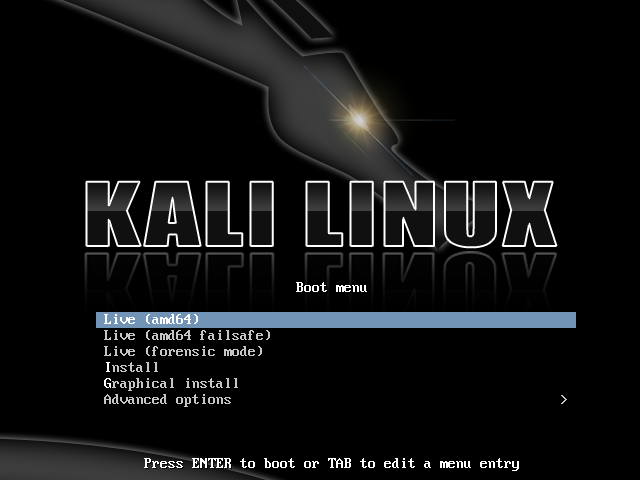
when i change boot to UEFI mode after kali installation my sony viao doesn’t give any error and automatically load win 8. what should i do?
There are two things to check:
1. Uefi is on
2. Secure boot is off
Then you should boot your computer with ubuntu 13.04 or latest, and run boot repair.
You can see how to boot repair from the link I have provided in the blog itself.
Note: you need a wifi connection while using boot repair.
I hope this solves your problem.
And try going back to legacy if your kali os is also working fine there, that can also be a way to use.
But still my First method shall solve your problem.
i sucessfully installed kali linux along with windows 8 but after installation kali worked fine but when i start boot windows 8 it screen splits into 3 portions one of them is not visible what to do now i m using hp pavillion-15 n004-tx
Can you see you your windows working in remaining screen?
I disagree with what you wrote here. I have an HP laptop and if enter the BIOS to change my computer to boot to different modes , windows 8 still works. UEFI secure or non secure or even legacy mode, it all works for windows 8.
Different manufacturers have different specifications. I am sorry that I couldn’t help you. What I’ve stated works with dell inspiron series and Sony vaio.
Hello admin i just want to know when I will install Linux kali in legacy mode as I had already installed windows8 and Ubuntu .is there will be any lost of data.means formatting of my hard disk plz reply
First are both windows and ubuntu in legacy mode? if yes then fine.
And chances are there that there won’t be any data loss. But its a common recommendation to backup your data before installing any OS. So please backup any data that is important to you and then proceed. Hope that helps, if any query comment.
there is always a risk of failure while installing a OS. I recommend taking a backup.
I am regular reader, how are you everybody? This piece of writing posted
at this web page is genuinely nice.
Thanks for you comment @Rosemary..
I’m good. And thanks for your appreciation, I’ll try to keep the good work on.
Hey admin i want to knw that i’ve installed my windows 8.1 In uefi bios.. if i’ll dual boot kali 2.0 In legacy mode then Can i use both the os in the legacy without any loss of data or something..?????
Yeah you should be able to do that.